At first we’re going to compare the most popular Digital Audio Workstations (DAW) of our questionnaire – Cubase and Pro Tools. These programs are also the best known in the Internet. Apart from really good reputation and possibilities, they are often the main workstations to work with sound. These programs are two of expended DAW’s.
I must explain something for someone who didn’t understand well the purpose of this article. This project isn’t about the manual instruction or the producer’s description of all functions, I also didn’t want to find the best DAW ever.
The idea
Your task was to indicate three advantages and disadvantages of your DAW. Some of the answers were similar, so I tried to unite them to one general feature. I checked the prices on producer’s websites, they refer to full, complete, native and the most current versions of these programs. You have to remember that users work on different versions of DAW’s and different formats of samples, not always the most current. Apart from that, there are few things you have to know:
- Sometimes it is possible to buy these programs cheaper (on popular websites)
- For almost every program, there are several different versions – a more or less complex. The more limitations they have, the price is lower
- Some producers offer free, less expanded versions of their programs with some audio interfaces
There are many possibilities of purchase DAW so if you want to get one of different versions of the program, you have to be patient and search it on your own. The prices can be significantly different so I decided to focus on complex version of each DAW.
Below you will find the answers about the two most popular workstations.
Group I – expanded DAW’s
STEINBERG CUBASE
Advantages:
- Compatibility with every interface
- Testing before buying
- Resonable price
- Transparent interface
- Does not load the system too much
- Good for work with MIDI and VST
- Media Bay –excellent tool to quickly manage all media
- Increasing possibilities and better tools for audio edition
- simple
- stable
- comprehensive and complete
- cheaper than Pro Tools
- Freeze function
- intuitve
- sufficient for the majority of tasks
- LE version included in many interfaces
- Better graphic design
- Keyboard shortcuts and the possibility configuration
- Built-in module „Vari-Audio”
- The latency compensation
- Good sounding plug-ins
- Stable label – solid solutions are guaranteed
- Popular in Europe – contact with foreign musicians is quite easy, there is a lot of information and tutorials in the Internet
- Minimum failure
- Possibility of using several mixers
- Useful for each type f music
- Rapid export session to trace .wav
- Good for composing and production
Disadvantages:
- Fuzzy and unreadable mixer view (you can not see both INSERT IGNOREs and sends)
- Slumsy automation
- Lack of Any routing
- Inapplicable for beginners
- Sometimes unstable
- expensive
- disparties between MIDI edition and an edition of audio
- errors in 64-bit system
- Not really popular in Professional studios
- No Polish menu
- Lack of Polish support and current instructions in Polish
- Limitations of LE version
- Lack of comfortable browser
- Uncomfortable typing MIDI
- Unclear graphic interface
- Long waiting for project
- narrow field to draw – problems with precision on Timeline
- solo (Or mute) activates a path with shipping also on receiving channel
- burdensome to operate sliders Zoom In and Zoom Out
- scrolling bars while maximizing windows
- low- quality virtual instruments (in previous versions of the program)
- cluttered with unnecessary audio functions
- tiring colors
- duty of paying for each update
- difficult to configurate
- lots of hidden options
- Media Bay in a separate window
- Does not reconize some of MIDI keyboards
- Does not reconize soe of devices
- Lack of step sequencer
- Uncategorized specific plugs
- Incompatible with some sound cards
- „Inflexible” MIDI editor
- Slow
- Problemating support for mulitiple monitors
- Lack of possibility to buy previous versions
- Necessity to adjust all options to your preferences
- Difficult to use without manual instruction
- Takes a lot of memory, require really good computer
- Problems with ASIO
- Problems with some MIDI – controllers
- Big monitor is needed for comfortable work
- Inability to create CD-Adio z ISRC and DDP at once
- worse workflow than in other DAW’s (Reaper or Pro Tools)
- low- quality eLicenser
- Lack of export to FLAC
- Inability of export individual regions
- Limited options of grouping channel
- Lack of mobility of license
- Weak notes editor
- Low intuitive correction of the intonation
- Small number of dynamics/ effects processors included with the program
- Instability of VST Bridge
- Poorly developed functions “Humanize” in MIDI (in comparison with other programs)
- Difficulties with using side-chain compressor for plugs in VST 2 version
- Low developed: beat detector, time wrap and other DJ- functions
Now, we are moving to second expanded program.
AVID PRO TOOLS
Advantages:
- The biggest and the cleanest of all DAW’s I know
- Transparent graphic design
- free routing
- great notation module integrated with MIDI
- comfortable audio and MIDI edition
- high quality of virtual instruments – Hammond B3, Mini Grand Piano, Boom
- free sampler Structure
- lots of logical shortcuts
- popular all over the world
- easy to use
- reputable
- fast
- stable
- considered
- functionality (both audio, MIDI and video material
- good post-production
- compatibility with every interface working with ASIO or Core Audio
- good algorithm Elastic Audio
- good quality of deck plug-ins
- possibility to change tools on toolbar (we have at hand the tools needed)
- manual assignment of available voices (in HD)
- great for assembly materials
- excellent editing Smart Tool
- resonable prices and complex interface packages M-Audio and PT MP9
- great technical support
- a forum DUC full of information
- buying some interfaces (ex. Eleven Rack) we’re getting full version of PT 10 for free
- it’s all you need
- possibility of getting a certificate of your Pro Tools abilities
- Works well on Mac and PC
- great free channel strip with EQ, compression, gate and filters (PT 10)
- Good for Multi – track recording
- Low latency
- Ready to work with outboard
- Great and editable colors
- Good for work with video
- Presence of Time Code
- free simulation of guitar amps (Eleven Free plug-in),
- brilliant instrument Xpand
Disadvantages:
- quite expensive
- paid updates
- difficult for begginers
- big limits in incomplete versions
- necessity of using computer to use VST plug-in
- not really intuitional
- necessity of interface and iLok, to turn on the program (MP9)
- uncomfortable MIDI edition
- errors of unknown orgin
- really burdensome for computer
- Lack of maping Program Change system General Midi ex. To Xpand colors
- Notes editor should be more developed
- Lack of good, free drums in virtual instruments section
- No polish version
- Inability to configure shortcuts
- No support for polish OSX language (errors with some plug-ins)
- Small number of free RTAS and AAX plugs
- Incompability with certain interfaces
- Lack of possibility to mix offline
- no 64-bit version
- problems with iLok
- hostile policy of Avid company
- not the best configuration with MIDI by HUI
- PT 10 on PC compatible Orly for Win 7 (no support for XP)
- Unclear for more advanced functions
This is the first set. Please, don’t make the decision based on number of disadvantages. There were lots of similar answers but I’ve found some false opinions. Taking into account the fact that I know Pro Tools well, I could check all answers and add something.
The opinion
Some time ago I’ve tried Cubase, Pro Tools is used intensively for many years. I don’t know DAW Cubase well, but if I had to value them, I’ll give them both 8,5/10 points. They are professional, solid, expanded digital audio workstations which could satisfy everyone. These programs are for people, who work with them professionally and know their tools well, who are able to pay for purchase and updates. That’s all we can say about them.
Sometimes we can find weird wars between users of these programs on the web, it’s quite silly, but no one can fix it. These quarrels are often between people with small experience who simply don’t know all possibilities of the other program. Unfortunately, both of them require time to acquaint all abilities and tools. Reading the instruction is always necessary, even if our DAW isn’t so expanded.
To sum up, you have to remember: the DAW program is the best if you’re satisfied.

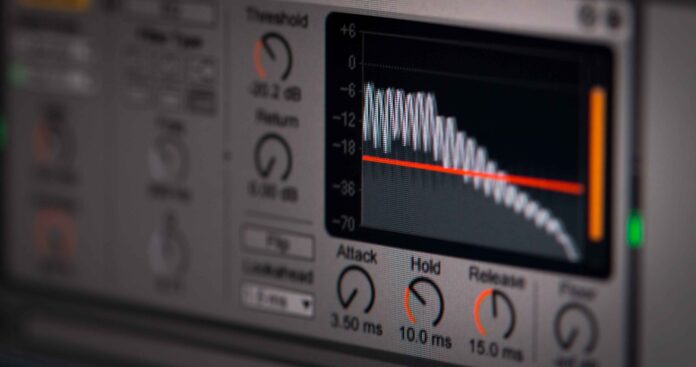
![TOP 10 Best Synth VST plugins [The Ultimate Buyer’s Guide] in 2023 Top 10 best vst Instruments for music production](https://www.lucidsamples.com/blog/wp-content/uploads/2019/07/Best_Vst_Instruments-218x150.png)




